Image with text
The Image with text section is a versatile and engaging way to combine media and messaging.
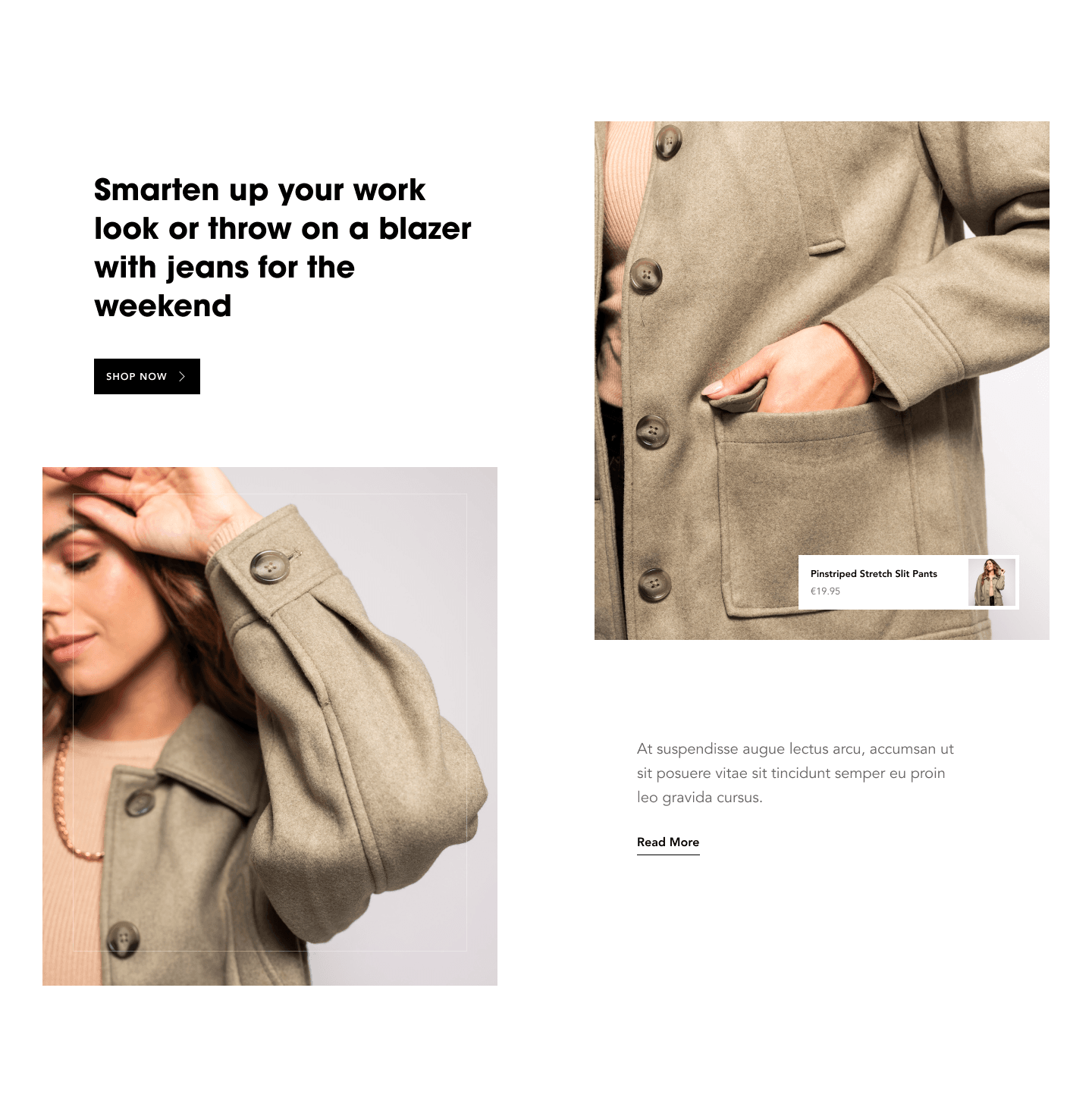
Customize Images with text section settings
General layout settings
You can enable the fullwidth option to make the section fullwidth. The columns can also be flipped and mirrored.
Add text to this content.
Add a heading to this section. The following field can add a button text, and the Button URL field can add a button URL that links to the text on the settings.
Adding images
Use the available image options to upload images on the primary and secondary placeholders.
Using product cards
If you want to add product links to your images, you can use the Product card fields to link up to one product per image.
Content section & link texct
Use the content section to add a long description to your secondary image. Use the Link text and Link URL fields to add a link under the description.
Additional spacing options
You can edit spacing on desktop and spacing on mobile devices.
Contact UsWas this article helpful?
Have more questions? Submit a request