Colors
Colors
Edit the colors of your online store within this section. The following sections of the theme can be edited in this color sections.
- Typography
- Background
- Buttons
- Announcement bar
- Footer
Swatches
- Color swatches can be used in two ways with our theme:
- The first option is the Standard Color Swatches that come out of the box with our theme without any additional configuration.
- The other option is Custom Color Swatches when you want to upload your swatches.
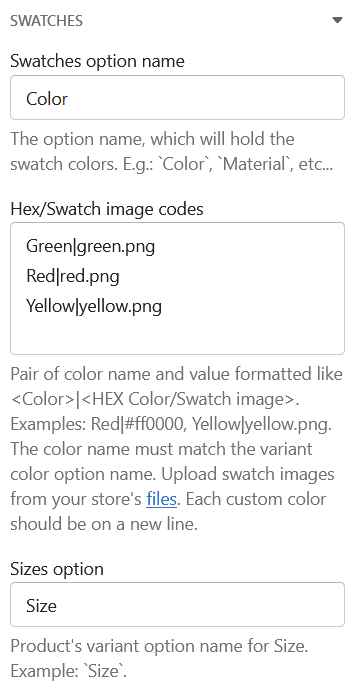
Custom Color Swatches
- The second option we have is for more advanced brands that would like to showcase a custom swatch color that matches the product itself.
- This can be done by uploading custom swatches into your Shopify store.
Location to upload Custom Swatches:
- Within your “Shopify Admin”, navigate to “Settings”,
- Click on “Files”,
- Click on “Upload Files”,
- Upload you custom swatch images in “.png” format.
💡 We recommend using square image files.
Contact UsWas this article helpful?
Have more questions? Submit a request