Collections - Text Card
Path: Theme Customizer > Select Page - Default Collection > Template > Collection
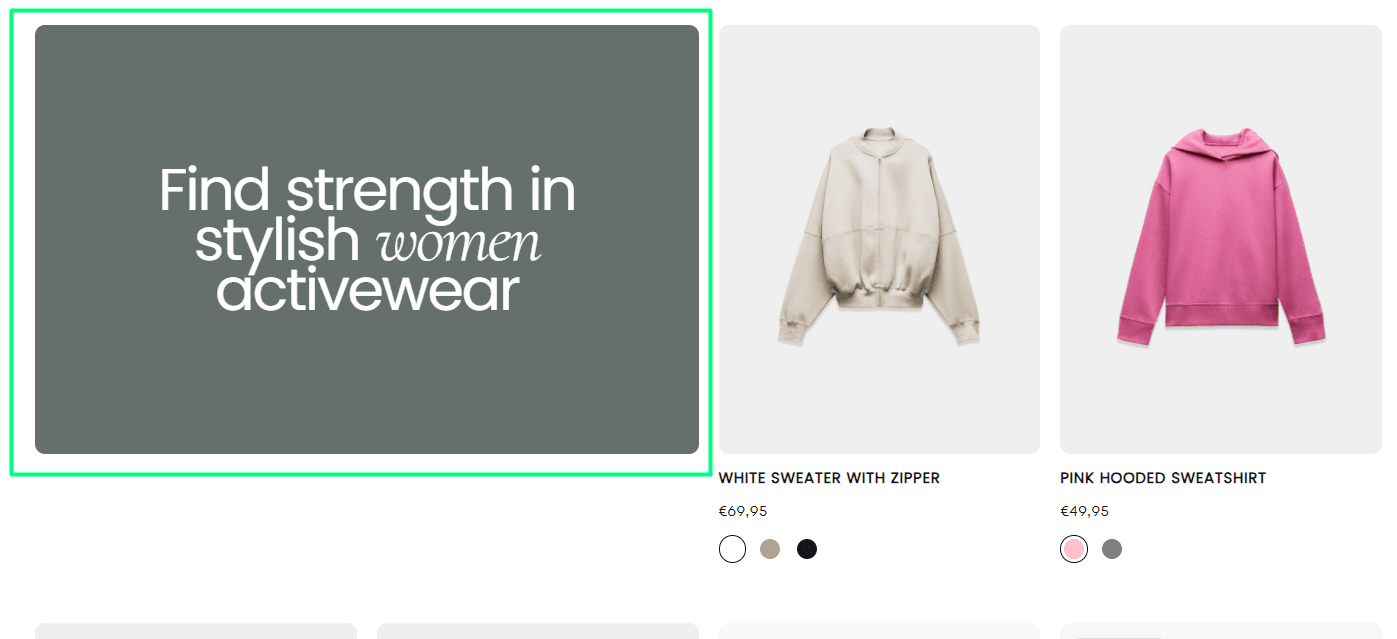
About:
A text card, is a break in the collection where you can add stylish images or promotional information to augument your customers' experience inside your collections. You can add information about the collection, or a discount code in it, and this gives you a better indirect interaction with your customers.
How to:
The text card can be added directly beneath the collection, from the "Add text card block". You can add up to two text cards, where you can either add an image, a heading, or both, along with a button and redirect URL to a page of your choosing.
The text and image can also be dynamically connected, therefore, you can control what each collection will display.
The layout of the card gives you a range of choices from SM to XL, and the position on the page can also be selected.
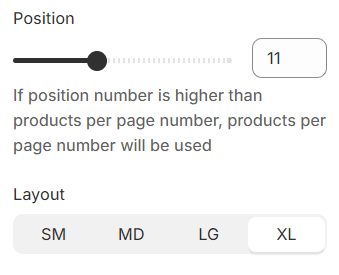
The dimension of the text card's heading can also be chosen from the text box's styling options as from here:
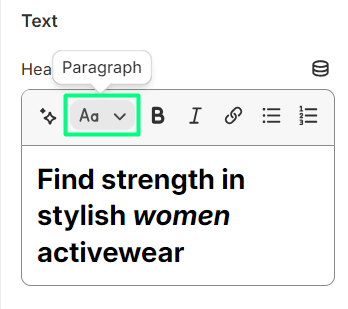
Was this article helpful?
Have more questions? Submit a request