Multi column text
The Multi-column text section allows you to add textual content to showcase custom blocks of texts.
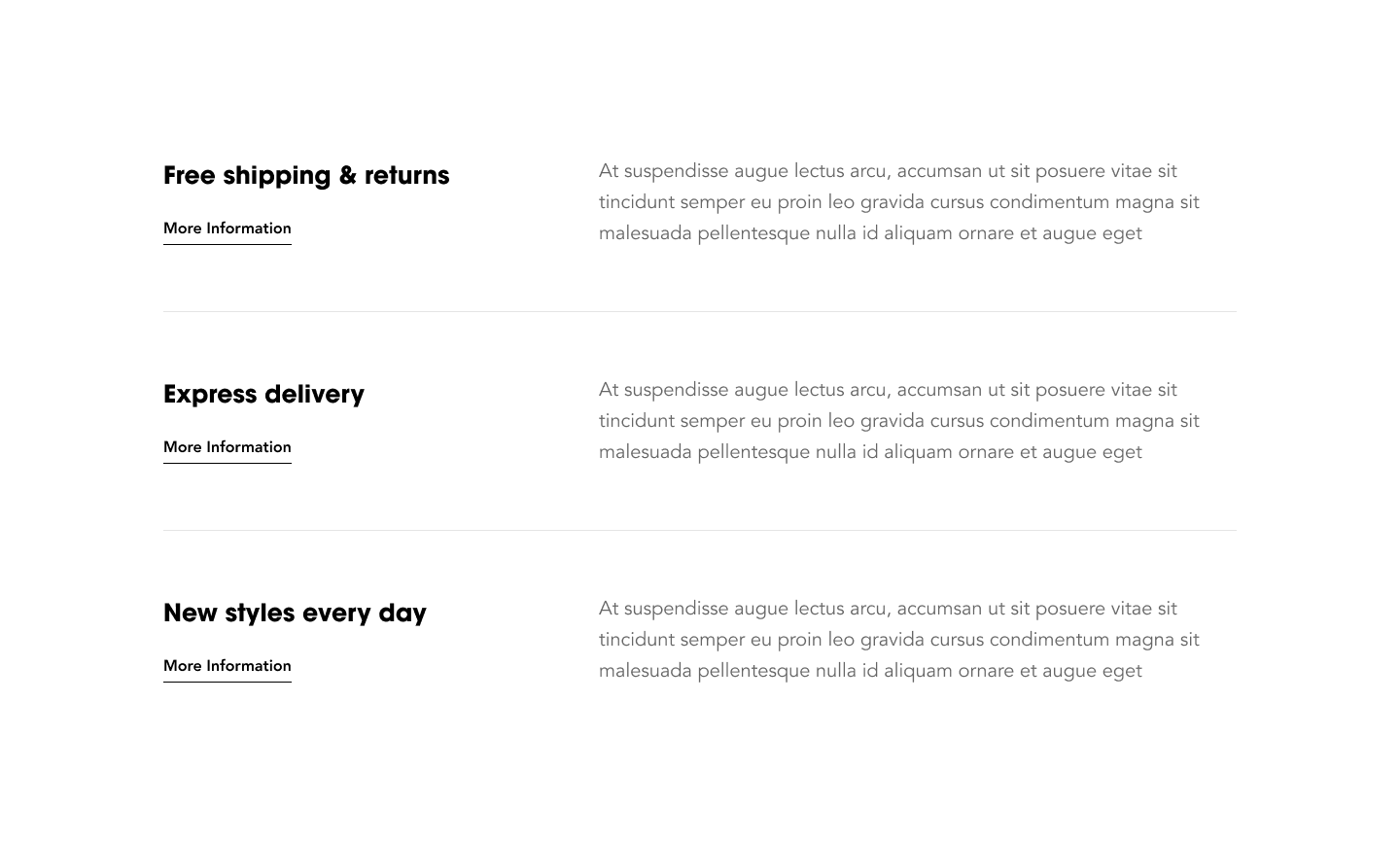
Adding a column
Click on the “Add Content” button to add a new column.
Column content options
Add a title, text, link text, and URL to your column. The “Link text” and “Link URL” are additional options.
Fullwidth option
Enabling the Fullwidth option allows you to showcase this section in full width.
Heading
You can optionally add a heading to this section.
Layout option
There are two available layout options: List & Columns. Switch the layout to your desired preferences.
Additional spacing options
You can edit spacing on desktop and spacing on mobile devices.
Contact UsWas this article helpful?
Have more questions? Submit a request